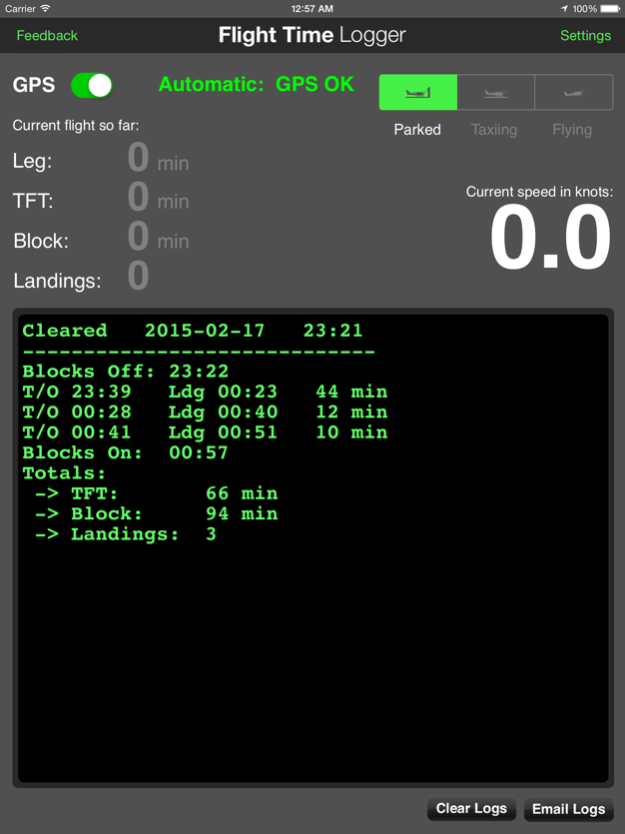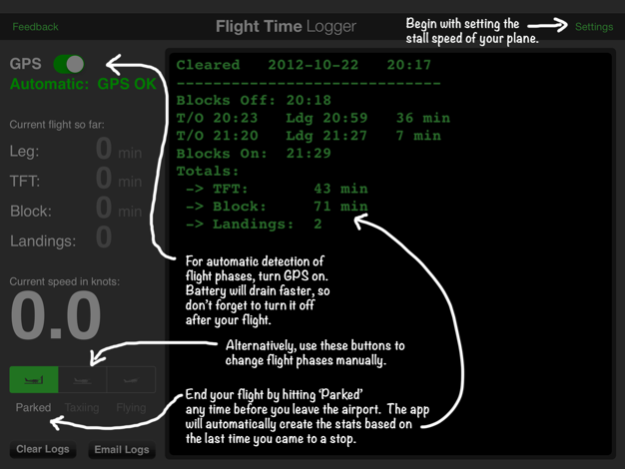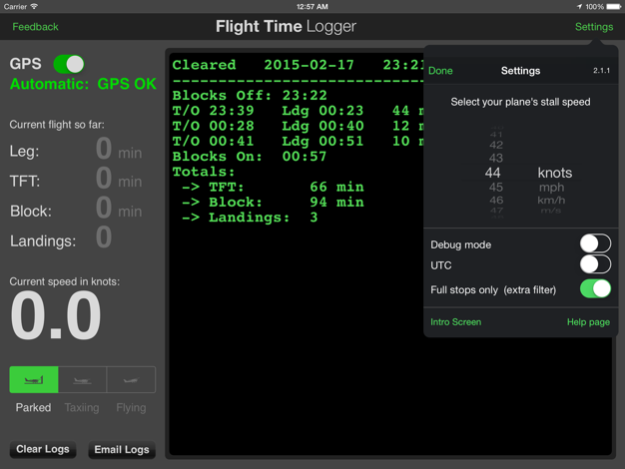Flight Time 2.3
Continue to app
Paid Version
Publisher Description
▸ Automatic GPS based Flight Time Logger for Pilots
▸ Records Block Time, True Flight Time and Landings
▸ Shows Elapsed Times and Ground Speed during Flight
Flight Time helps you focus on flying instead of noting down take-off and landing times while you are in the cockpit. The Flight Time iOS app is using GPS to automatically log them for you.
All you have to do is enter your plane's stall speed so that the app knows whether you are flying a Citabria or an F-16 and turn GPS on before your flight.
Over at the airport restaurant, tap on parked and see all the information you need to fill out your logbook. Yes, the restaurant is optional, but you need to press parked before you drive away from the airport, so the app can figure out your correct block-on/end time.
Features:
- Universal App for both iPad and iPhone
- Email flight times directly from the app to your student or instructor
- Detects block-off, take-off, landing and block-on times automatically with GPS
- Allows for manual input of flight phases making this app usable even with GPS disabled
- Flight Time keeps logging in the background allowing you to use other apps simultaneously or put your phone to sleep
- Continuously displays totals so far in current flight
- Keeps screen on while app is in foreground
- Displays current ground speed
- Choose Local time or UTC
- Record every landing or full-stops only
Disclaimer:
- Because 'Flight Time' uses the GPS/ground speed to decide whether you are flying or are on the ground, very slow flight during stall training could be detected as landings and very fast touch and goes could be missed. The flight time will still be correct, just double check the number of landings if you do touch and goes, stall training or aerobatic flight when not in full-stop only mode.
- Hobbs (engine running time) is usually slightly higher than block time (time from first to last movement of plane).
- Continued use of GPS, even when running the app in the background, can decrease battery life significantly (to about half a day).
Mar 26, 2015
Version 2.3
This app has been updated by Apple to display the Apple Watch app icon.
- GPS can now stay on beyond 15 minutes of inactivity
- Fixed display of flight phase on iPad
About Flight Time
Flight Time is a paid app for iOS published in the Recreation list of apps, part of Home & Hobby.
The company that develops Flight Time is Ganymed Stanek. The latest version released by its developer is 2.3.
To install Flight Time on your iOS device, just click the green Continue To App button above to start the installation process. The app is listed on our website since 2015-03-26 and was downloaded 1 times. We have already checked if the download link is safe, however for your own protection we recommend that you scan the downloaded app with your antivirus. Your antivirus may detect the Flight Time as malware if the download link is broken.
How to install Flight Time on your iOS device:
- Click on the Continue To App button on our website. This will redirect you to the App Store.
- Once the Flight Time is shown in the iTunes listing of your iOS device, you can start its download and installation. Tap on the GET button to the right of the app to start downloading it.
- If you are not logged-in the iOS appstore app, you'll be prompted for your your Apple ID and/or password.
- After Flight Time is downloaded, you'll see an INSTALL button to the right. Tap on it to start the actual installation of the iOS app.
- Once installation is finished you can tap on the OPEN button to start it. Its icon will also be added to your device home screen.